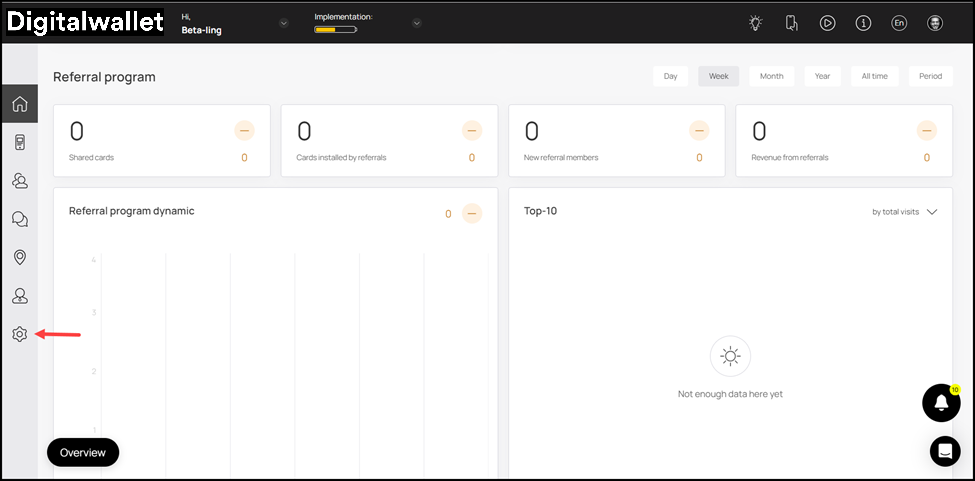General account settings
The Settings module allows you to tweak the application as well as your profile settings. All relevant settings are segregated into 4 categories with each category displayed via an individual tab. They include:
Plan
Personal Settings
Integrations
Webhooks
1. To access the Settings module, navigate to the left-hand menu upon logging in.
2. From the list of modules, click the

icon. This takes you to the Settings module where by default, the Plan tab is displayed.