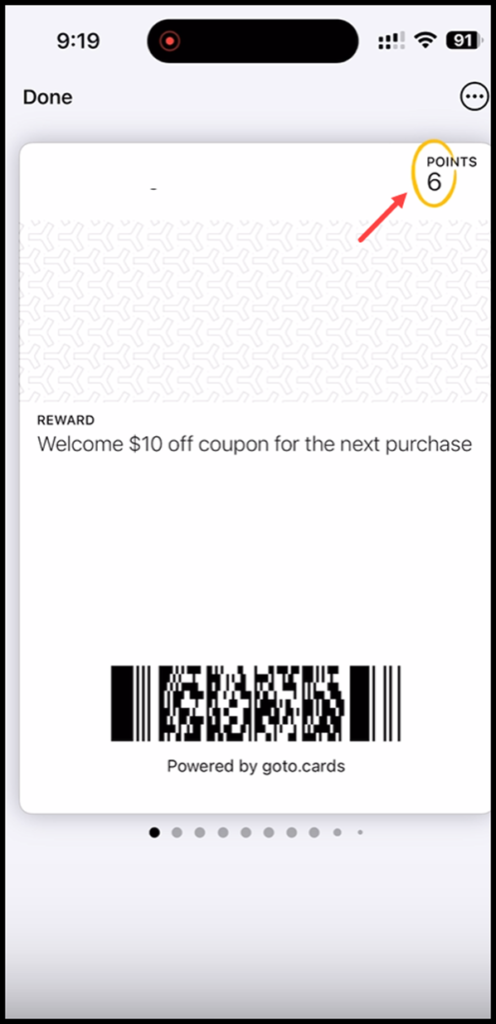A closer look into how the push notifications work
1. Once enabled, push notifications are automatically displayed on the lock screen of your iOS device.

2. Tapping a notification opens the card and if there is any change in the points you have earned, it is highlighted in the top-right corner of the screen.